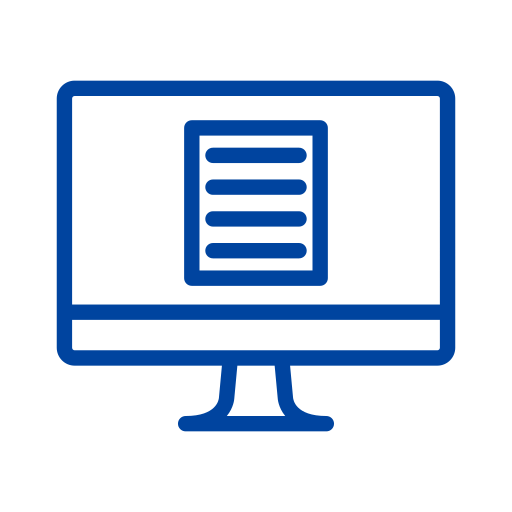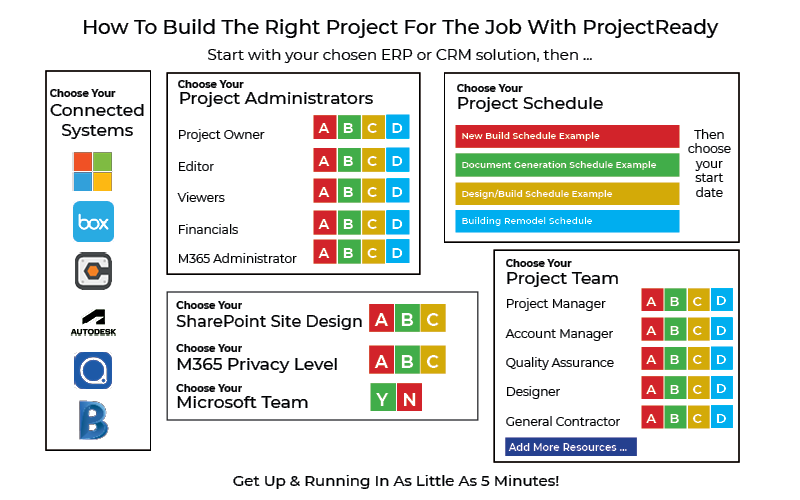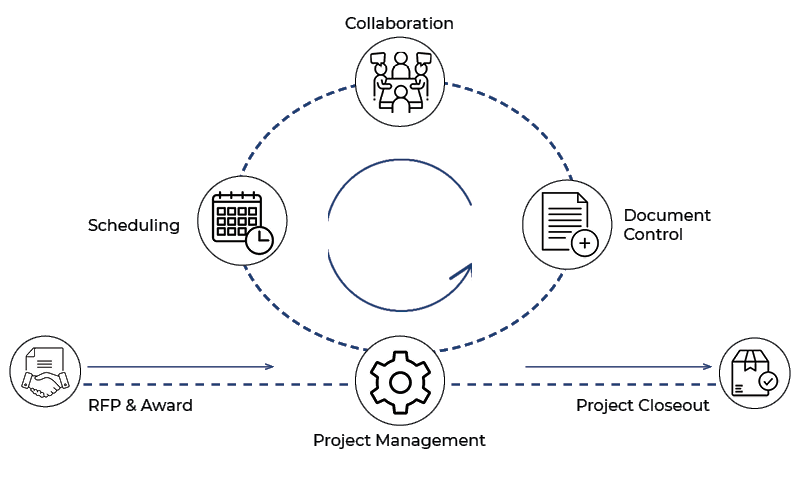Project Management
Your Administrative Project Management SolutionManage Your Operation From RFP To Closeout
A properly managed back office is essential for a business to run smoothly, however, this mission critical component of an organization continues to be woefully overlooked by the AEC. From the RFP stage, to the win, to project closeout you need to create and manage content, issue documents and track milestones, is way too often relegated to an Excel spreadsheet.
The Goldilocks’ Rule
Companies need a project management solution that is easy to use, promotes repeatable processes, and intuitively promotes collaboration on content essential to the day-to-day business functions of your organization. While solutions like P6 are great for managing activities that go into the build, they aren’t appropriate for the similarly necessary administrative tasks like coordinating and responding to RFPs, staying on top of document control activities, managing reports, conducting meetings and collecting minutes. And these administrative tasks are far too important to be managed in an Excel spreadsheet. ProjectReady, on the other hand, is just right.
How We Solve Your Project Management Challenges
The user-friendliness of ProjectReady stems from our ability to deploy repeatable standards to establish consistent baselines for rapid development of a projects deliverables. By deploying templates that are customized to your needs, you can quickly launch fully executable schedules that not only keep your team moving forward, but can automate the generation of documents and assign tasks that ensure your contractual commitments are always met.
ProjectReady’s Master Metadata settings, found across our many features, are essential for the population of authoritative information. Furthermore, with appropriate permissions set and a consistent taxonomy within M365, your documents, including your most sensitive content, are stored and secured instantly.
The project begins the moment you issue an RFP and even at the earliest stage of a project, you have a vast amount of information to manage and it doesn’t end there. Contracts, agreements, drawings, RFIs, change orders … there’s a lot to keep track of – especially if you have multiple projects moving at once.
ProjectReady gives teams the tools necessary to automate the creation of documents on your project’s schedule. Then, route them through a review and approval process in a timely fashion, and even send out final directives for implementation without missing a beat (or a contractual requirement).
Most project management solutions are rigid, difficult to use, and outdated in the functionality they provide. ProjectReady, on the other hand, was designed to be a flexible project information solution that actually contributes to the business’ bottom line rather than contributing to the growing administrative overhead burden.
- Build a project budget or just track tasks
- Schedule and manage document control tasks
- Generate documents on a schedule
- Simplify and standardize work break down schedules
- Capture Meeting minutes
- Schedule Microsoft Teams meetings and link to a task
- Manage permissions and security within M365 SharePoint – across your project, your portfolio quickly and easily
Reporting
The ability to instantly generate reports on a number of factors over the course of a project is critical for numerous reasons. Whether you need to fulfill contractual obligations pertaining to the overall status of the project, or you need to monitor how time is being spent across the team and for what purpose; out of the box, ProjectReady makes generating accurate reports fast as easy as clicking a button.
At the project level, users can instantly generate project estimates, project status reports, and meeting minutes. In a matter of seconds, accurate and complete reports are generated and ready to be reviewed and shared with internal and external stakeholders.
Those who need to take a deeper dive into the management of the project, can easily access and assess reports to ensure the team is being managed efficiently and that nothing, such as requests for information and change orders, are falling through the cracks. In addition to the report types mentioned above, ProjectReady gives users:
-
- Weekly and monthly calendar views to help you manage resources
- Grid views for quick edits and KPIs and the ability to view the project within a Gantt chart for easy visualization
- Document control reports
- Time review reports
- And a vast menu of other customizable reports