Complimentary Webcast
How to Easily Sync & Transfer Across Autodesk & Procore: WorkBridge
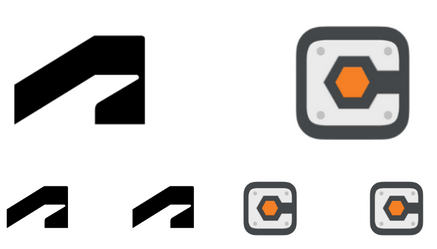
Date: 05.20.25 – Time: 1:00pm-1:30pm EST
Where: Your Computer
Join us for an exclusive webcast showcasing the all-new WorkBridge, ProjectReady’s powerful new solution designed to simplify cross-platform collaboration across Autodesk Construction Cloud and Procore.
With the ability to seamlessly sync and move key project data – RFIs, Submittals, Documents, Issues, Photos, and Forms – across platforms, WorkBridge ensures your teams stay connected and informed.
This all-new, easy-to-use application empowers you to work in your system of choice across workflows, streamline project closeout, automate manual data transfers, and helps eliminate errors—empowering your team to stay focused on project success.
What You’ll See/Learn:
-
- How to easily Sync or Transfer Documents, RFI’s, Submittals, Issues, Photos, & Forms between Autodesk & Procore or multiple instances of the same platform
- Sync or Transfer between your own organization’s platforms, or with your extended project team (owner, vendors, subcontractors, etc.)
- The simple 4-step process to Transfer & Sync your data with NO manual effort
- How to work in your platform of choice on RFI’s & Submittals across Autodesk & Procore
See how much time, effort and risk you can save through automation – Join Us!
The Webinar Starts In
Day(s)
:
Hour(s)
:
Minute(s)
:
Second(s)
Fill out the form to Register
Or email us at [email protected].
All registrants will receive the webcast recording
Can't make the webinar, but want to see WorkBridge in action?
