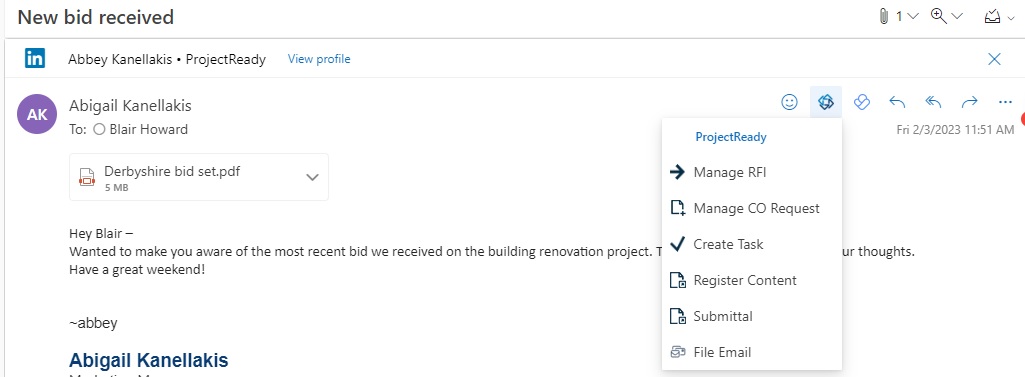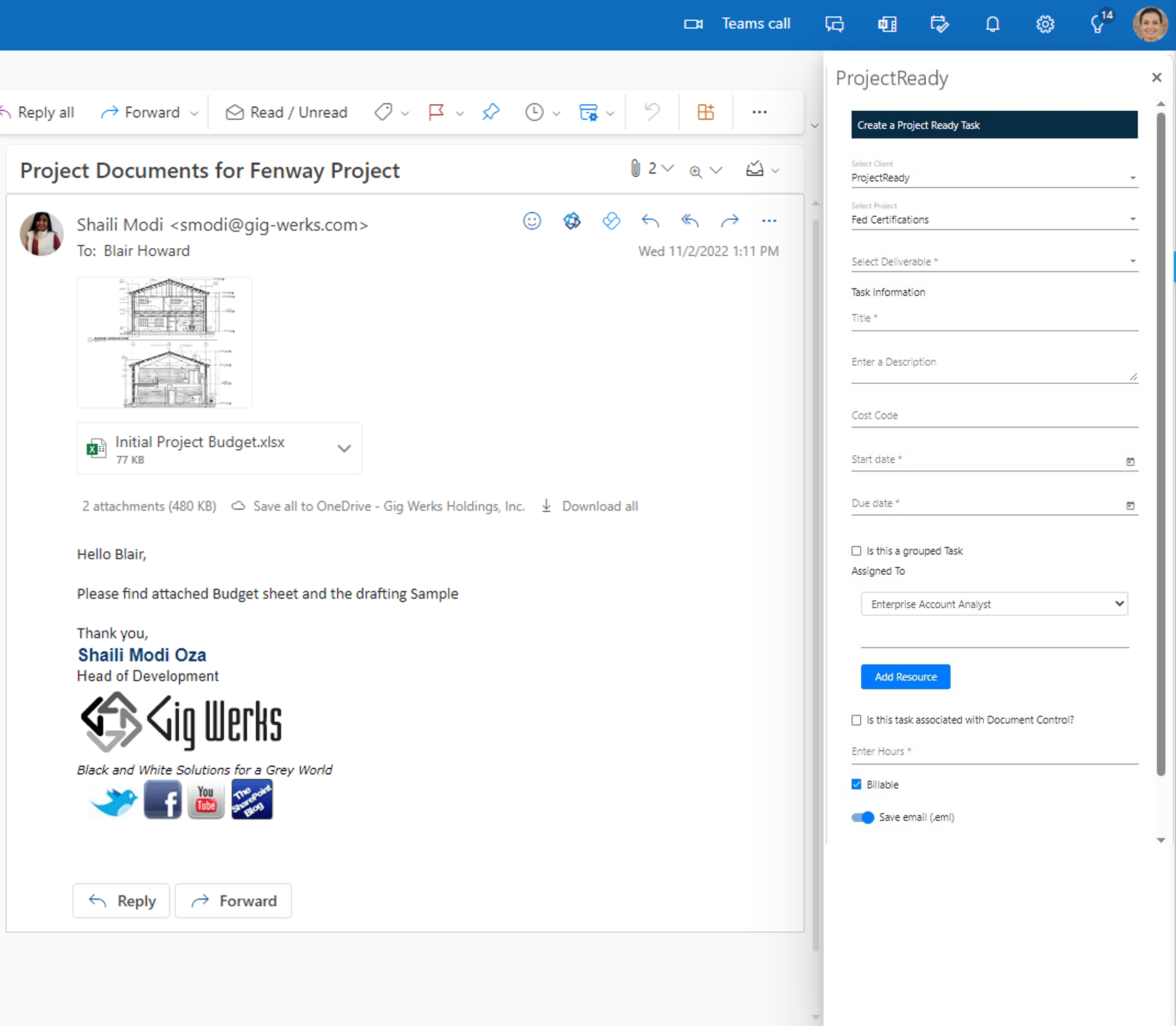DCNext + Email
DOCUMENT CONTROL & COLLABORATION

DCNext +Email is an add-on solution for ProjectReady Central and Includes:
Unified Document Control
Control documents across CDE’s in a single interface with our content cart.
Choose Content across Autodesk, Procore, SharePoint, Egnyte and Box to share via our document control workflows including:
Register Content – A structured way to formally recognize documents, apply metadata, and and begin other document control workflows
Review – Allows the selection of documents from connected systems for review and comment across the project team
Approvals – Lets users select documents from connected systems for review and, ultimately, approval of authoritative content
RFI – Allows you to manage inbound and outbound requests for information
Submittal – Lets users upload emails and attachments for approval and facilitates distribution and closure
Change Order Requests – Captures documentation and maintains a record relevant to inbound change order requests
Bluebeam Studio Integration
Seamlessly integrated in ProjectReady’s DCNext for Review and Submittals workflow.
Harness the power of Bluebeam to manage, review, markup and collaborate on content across Autodesk, Procore, Egnyte and SharePoint – all within a SINGLE Bluebeam Session!
Automate the connection of all your content and platforms, to streamline collaboration and content reviews, and ensuring project teams work together effectively, regardless of where their files are stored.
Collaborate Across Platforms
Effortlessly bring together content from Autodesk, Procore, Egnyte and SharePoint into one collaborative Bluebeam session, reducing the need for manual document transfers and time-consuming platform switching.
Streamline Document Reviews and Approvals
Simplify the submittal, review and approval process by combining multiple documents into a single session, enabling real-time collaboration and feedback from teams, consultants, and stakeholders across different platforms.
Boost Efficiency in Project Delivery
Eliminate bottlenecks and delays caused by siloed information and disconnected workflows, speeding up project timelines and ensuring faster project reviews and approvals.
Whether you’re handling submittals, design reviews, or ad-hoc sessions, improve productivity, reduce errors, and ensure project teams work together effectively, regardless of where their files are stored.
Not only do we bring assets together, but marked up content will write back to the original source location automatically.
Document Control For Email
All of DCNext’s document control workflows are readily available to use inside of Outlook.
Document control is the application of process, via workflow, to the content you must manage as part of the project – which includes email. Emails and their attachments in your inbox might include an inbound request for information or a request for a change order. ProjectReady extends document control to your Outlook inbox and connects the vital workflows you use every day including:
- Manage RFI
- Manage Change Order Request
- Create Task
- Register Content
- Manage Submittal
- File Email
Connect & Attach
Find and Email multiple attachments across different systems in 10% of the time.
Sometimes you just need to send a customer or vendor project documents via email. The problem, however, is that on an AEC project what needs to be attached and sent is typically on multiple platforms.
Assembling that is labor intensive and a waste of your time.
Using ProjectReady’s “Connect and Attach” solution, you can now pull together multiple pieces of content from across all your connected systems, add what you need to ProjectReady’s Content Cart, and send the entire package out as an email. In just a few clicks you can now send attachments from wherever content is stored.
Create Tasks from Email
Convert emails into tasks for traceability and as part of the project record.
With ProjectReady’s ability to create tasks from email directly out of Outlook, you can ensure that nothing is missed on your project and all tasks are accounted for with full visibility for your team. Don’t let valuable project information get trapped inside of anyone’s inbox.
Search & Report on Email
Search and report on email and attachments that have been added to the project record.
With ProjectReady, all essential connections are made at the onset of the project. Because we add and capture metadata across our rich set of features and tie it all back to the project, means you can generate unique and comprehensive reports. And with all that data stored in your Azure SQL, you gain the ability to quickly click and grab the SQL query of what you are looking at and easily bring the data into PowerBI to generate beautiful, information-rich reports.
With ProjectReady, you gain powerful search and reporting functionality out of the box. But for those who are looking to go even further, ProjectReady provides the tools necessary to gain even greater value from your existing tech investments – including Microsoft 365.