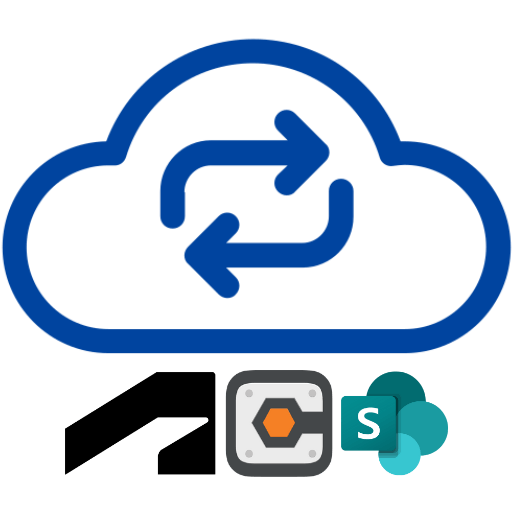Simplifying Microsoft 365 for the AECO
Watch Video:
Transforming Microsoft 365 SharePoint into a Viable Common Data Environment (CDE) for AEC Projects
Our Microsoft 365 Integration Transforms Microsoft 365 into a Viable Common Data Environment (CDE) for Your AEC Projects
Content Sync
Sync files and data across Procore, Autodesk, and SharePoint – including multiple Procore Companies.
Automated Setup
Automate the setup and connection of a Microsoft 365 Group (SharePoint, Teams, & Outlook), Procore and Autodesk Construction Cloud – in minutes.

Centralized Security
Manage user permissions for Microsoft 365 & Autodesk Construction Cloud centrally, on the project & portfolio.
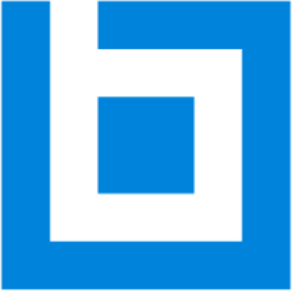
Bluebeam Integration
Use Bluebeam with content from across Procore, Autodesk & SharePoint in a single session.

Unified Document Control
Manage and share documents across platforms from a single, unified interface.

Email Document Control
All of DCNext’s document control workflows are readily available to use inside of Outlook.

Convert Emails to Tasks
Convert emails you would otherwise forward, into tasks for traceability and as part of the project record.

Search & Report on Email
Search and report on email and attachments that have been added to the project record.
Integrate | Automate | Collaborate
It’s time to introduce seamless and secure system integration between the operational software your company uses and the AEC industry-specific software your skilled professionals depend on.
ProjectReady’s Microsoft 365 integration allows you to drive greater value from the tools you already own, including SharePoint, Microsoft Teams, and Microsoft Outlook.