Use Case Videos – ProjectReady WorkBridge
Autodesk and Procore
RFI Sync | Submittal Sync | Data Transfer
You want to live in Autodesk.
Your partner wants to live in Procore.
Now you both can—without compromising your workflow, duplicating data, or changing how you work.
WorkBridge makes Autodesk ↔ Procore integration effortless.
(As well as across multiple instances of the same platforms)
No third-party dashboards. No extra steps. No data at rest.
Just direct, real-time sync between the tools your teams already use and trust.
What’s in one system appears in the others — instantly.
🎥 See It in Action
Get instant access to quick demo videos showing real-world use cases.
When you fill out the form, you’ll get a firsthand look at how WorkBridge powers:
-
✅ Submittals Sync
Automatically keep submittals aligned across Autodesk and Procore—no manual handoffs, no confusion about versions or status. -
✅ RFI Sync
Raise, track, and respond to RFIs within your system of choice while keeping collaborators fully in the loop on theirs. -
✅ Data Transfer
Every field, every status update, every detail—transferred with auditable fidelity, so nothing gets lost in translation.
Fill out the short form below for access to the brief 2-minute demo videos. See for yourself how WorkBridge brings clarity, speed, and trust to Autodesk–Procore collaboration.
