ProjectReady WorkBridge
Sync, Transfer or Migrate Across Autodesk Construction Cloud, Procore and SharePoint

ProjectReady WorkBridge eliminates duplicate data entry across platforms, automatically syncing and migrating project data and workflows across Autodesk Construction Cloud (ACC), Procore, and Microsoft 365.
No silos. No re-keying. No gaps.
Just confidence that your data is where it needs to be, every time.
Sync, Transfer or Migrate
Submittals – RFI’s – Documents
Issues – Photos – Sheets – Forms
Across the Autodesk Construction Cloud (ACC) & Procore and multiple tenants of the same platform. Seamlessly transfer documents to SharePoint.
ProjectReady WorkBridge Delivers
Simplified Cross-Platform Automation
Manual uploading, downloading, renaming, and tracking drains valuable hours. WorkBridge automates every step—making it simple to sync and transfer across Autodesk, Procore & Microsoft 365 so your team works faster, smarter, and without the busywork.
Lower Risk, Higher Confidence
Human error creates costly delays and disputes. WorkBridge keeps your information accurate, synchronized, and fully logged with No Data at Rest—reducing risk for every stakeholder.
Read the White Paper: The Cost of Disconnected Data in the AEC
Audit Reports for Every Move
With built-in audit reports, every sync, transfer and migration is captured. You’ll always know what moved, when, and where—delivering full transparency and accountability.
Learn More About Audit Reports
Keep the Project Team Aligned & in their Platform of Choice
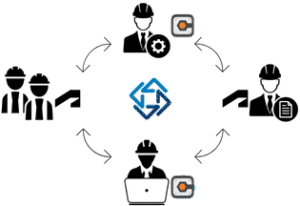
WorkBridge ensures the full project team (owners, general contractors, design teams, subcontractors, and all) are always on the same page, working in their platform of choice—without endless rework or duplicate uploads.
Migration Made Easy
Whether you’re consolidating systems, switching platforms, or handing off projects between different environments, WorkBridge makes migration painless. Move past and current project data seamlessly without losing context—or spending weeks on manual effort.
“Managing project information across platforms increases administrative tasks and potential errors. ProjectReady’s WorkBridge solution helps project teams maintain synchronization of critical construction data throughout all stages of the construction lifecycle.”
James Cook
Director of Industry and Technology Partnerships – Autodesk
See ProjectReady WorkBridge in Action
Autodesk and Procore Sync Across the Full
Project Team with WorkBridge
Seamless Migration and Transfer Across
Autodesk and Procore + Audit Trail
The Modern Alternative for Cross-Platform Collaboration
Most tools in market today that “connect platforms” weren’t built for true cross-platform collaboration. They rely on workarounds—static handoffs, partial integrations, and clunky workflows that can’t keep up with the pace of modern projects.
WorkBridge is different. It delivers a live connection between Autodesk and Procore with No Data at Rest, keeping information accurate, secure, and always in sync. Every sync is backed by a full audit trail—so you always know what moved, when, and where.
Best of all, every project stakeholder—e.g., owners, GCs, subcontractors, & design teams—can keep working in the platform they prefer—while staying fully aligned with the rest of the team.
The result: modernization without disruption, connected teams from day one, and confidence your projects will stay in sync now and in the future.
WorkBridge isn’t just another connector—it’s the better, modern alternative for simplified cross-platform collaboration.