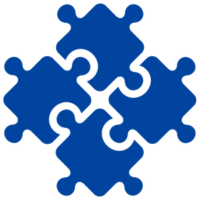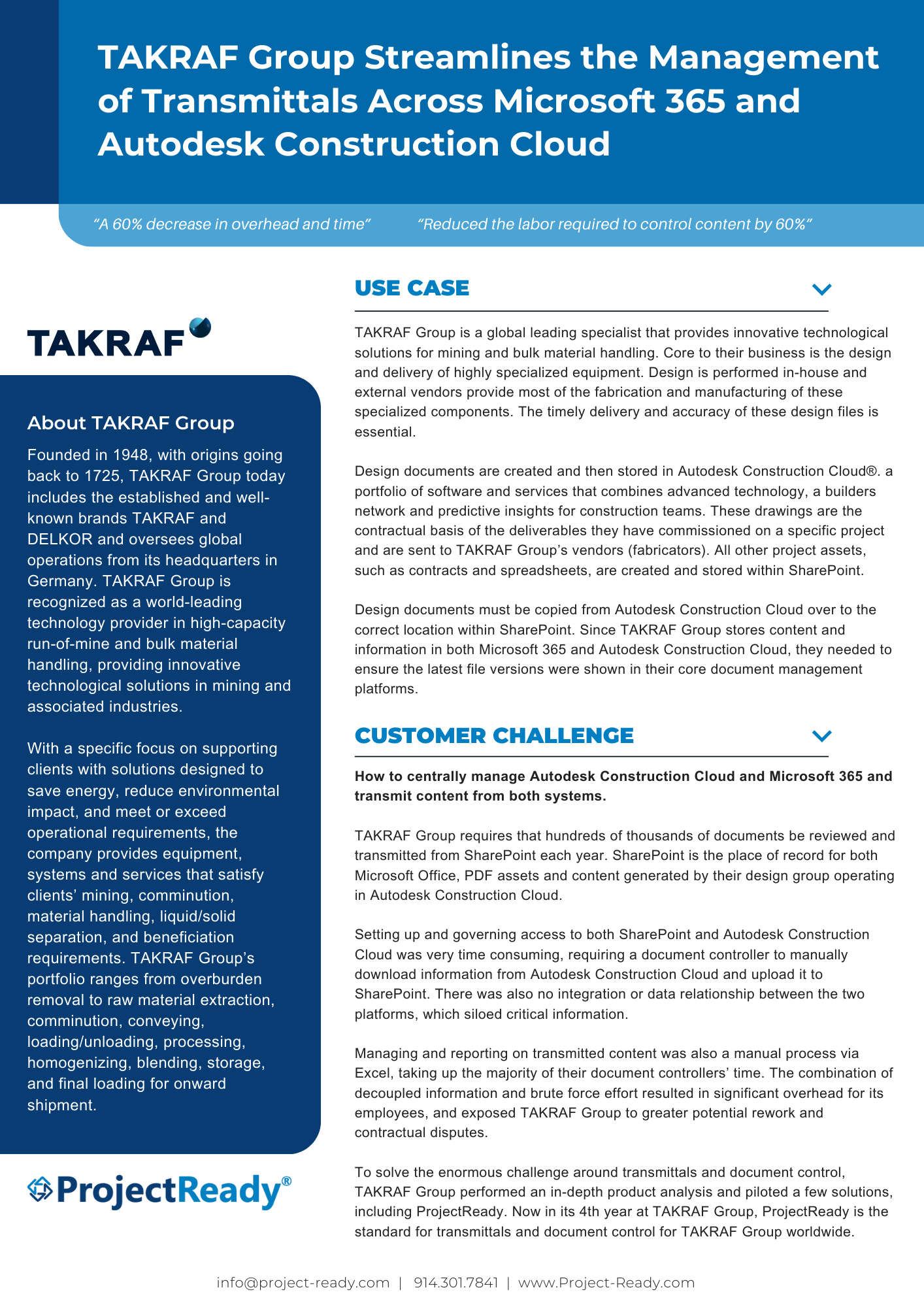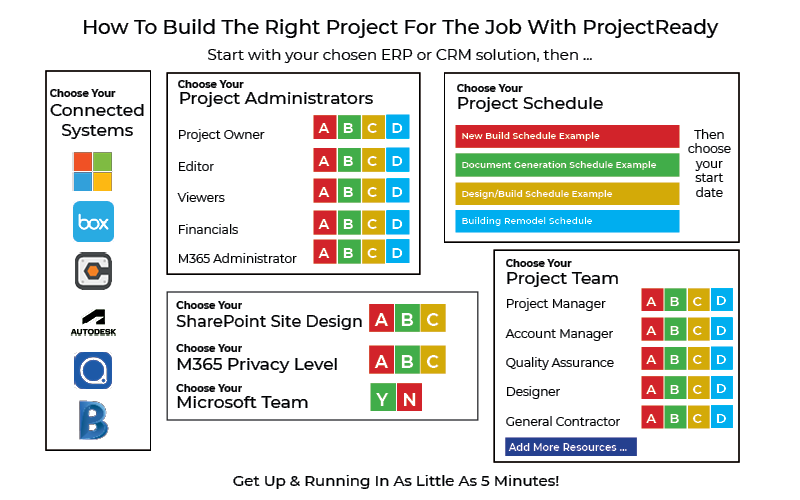ProjectReady Central
Automate, Connect & Secure
ProjectReady Central Includes:
Automated Project Setup & Connection
Provision and Connect Autodesk, Procore, Microsoft 365 (SharePoint, Teams, Outlook) & Egnyte with the same project information – in minutes.
Give your team rapid access to the systems they need on a project and a fully connected project information management platform.
Key Benefits of ProjectReady’s Automated Setup:
- Create projects with information from connected ERP, CRM, or accounting systems.
- Provision and connect new project sites or connect to existing project sites in Autodesk or Procore with consistent metadata.
- Deploy project-specific SharePoint site templates with pre-loaded library structures and role-based security.
- Launch project-specific Microsoft Teams channels and group mailboxes for organized communication.
- Assign internal and external team members to their project roles automatically.
Centralized Security and Governance
Manage user permissions for Microsoft 365, Autodesk Construction Cloud and Egnyte centrally, on the project and the portfolio.
By streamlining access and permissions management, ProjectReady saves time, reduces risk, and eliminates the overhead involved with managing ongoing project security and governance. ProjectReady’s roles-based approach ensures smooth access control, empowering project managers to adjust permissions centrally and effortlessly.
Key Benefits of Centralized Security and Governance:
-
- Centralized management of security and governance across Microsoft 365 (SharePoint, Teams), Autodesk Construction Cloud, Egnyte and Box
- Roles-based security for streamlined access control
- Reduced overhead and risk, saving time and money
ProjectReady Delivers a 97% Reduction in Time Managing Ongoing Security on Projects
Cross Platform Document Sync
Sync Across Autodesk Construction Cloud, Procore, SharePoint and Egnyte
Sync content seamlessly across SharePoint, Egnyte, Autodesk Construction Cloud (ACC), Procore, and multiple instances of the same platform ensuring that your project content remains consistent and up-to-date across all platforms. This powerful feature allows your team to manage documents and data in their preferred system, while ensuring that all information is automatically synced, eliminating duplicate data entry and reducing the risk of errors.
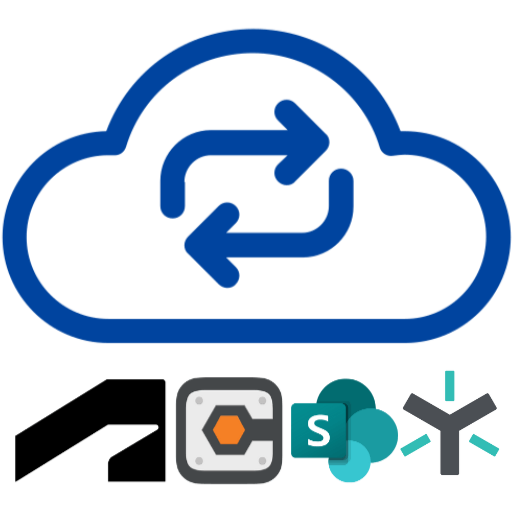
Autodesk and Procore Cloud Backup with Microsoft 365
With Autodesk and Procore in AWS,
backing up to Microsoft 365 just makes sense
More and more AEC firms are required to maintain a secure, cloud-based backup of their project documents. The simplest, most cost-effective way to meet that requirement is with ProjectReady Central and Microsoft 365, a platform you likely already own.
ProjectReady Central makes setting up a Cloud Backup with Microsoft 365 effortless by automating the setup and connection of Autodesk Construction Cloud and Procore to SharePoint and continuously backing up project documents, drawings and attachments – without changing how your team works.
Key Benefits of our Microsoft 365 Cloud Backup:
- With Autodesk and Procore on AWS, backing up to the Microsoft 365 Platform gives you a cloud copy with no single point of failure
- Automated backup, provisioning and sync eliminate manual effort and reduce risk
- Continue to work and manage your workflows and documents in Autodesk and Procore while your cloud backup syncs automatically
- Use Microsoft 365 as a secure, cloud backup environment without added infrastructure
- Maintain disaster recovery readiness, ownership and flexibility over your project information using technology you already own

Task Management
Intuitive, straight forward management of tasks and deliverables with baselines ready to go.
The project begins the moment you issue an RFP, you have a vast amount of information to manage and tasks to assign and track. With ProjectReady have those baseline tasks and deliverables ready to go from the start so you can hit the ground running on your project and remove the overhead of doing all that baseline setup.
Deliverable and task management is easy with ProjectReady with everything centrally managed and tracked from your everyday project tasks to workflow statuses and approvals. Use our inituitive reports to manage any bottlenecks and keep your projects running smoothly, on-budget and on-schedule.
-
- Gain insight from reporting into all project tasks at the project and portfolio level
- Convert emails you would otherwise forward, into tasks for traceability and as part of the project record (With DCNext)
- Schedule and manage document control tasks
- Easily add/edit and manage tasks and deliverables across projects
- Generate documents on a schedule
- Simplify and standardize work break down schedules
- Schedule Microsoft Teams meetings and link to a task
Comprehensive Reporting & Search
Comprehensive reporting and search on information across systems and projects.
ProjectReady makes generating accurate reports fast as easy as clicking a button.
At the project level, users can instantly generate project estimates, project status reports, and meeting minutes. In a matter of seconds, accurate and complete reports are generated and ready to be reviewed and shared with internal and external stakeholders.
Those who need to take a deeper dive into the management of the project, can easily access and assess reports to ensure the team is being managed efficiently and that nothing is falling through the cracks. In addition to the report types mentioned above, ProjectReady gives users:
-
- Weekly and monthly calendar views to help you manage resources
- Grid views for quick edits and KPIs and the ability to view the project within a Gantt chart for easy visualization
- Document control reports (with DCNext)
- Time review reports
- And a vast menu of other customizable reports
Document Generation
On a click, generate documents, with project information prepopulated and securely stored in the right place, every time.
ProjectReady systematically automates the generation of vital project documents. Whether you need to build an ad hoc report, or include the generation of documents in your project schedule, ProjectReady delivers accurate, secure documents in seconds.
Furthermore, with appropriate permissions set and a consistent taxonomy within M365, your documents, including your most sensitive content, are stored and secured instantly.
Repeatable Standards
Establish consistent baselines for rapid development and deployment of project deliverables.
The user-friendliness of ProjectReady stems from our ability to deploy repeatable standards to establish consistent baselines for rapid development of a projects deliverables. By deploying templates that are customized to your needs, you can quickly launch fully executable schedules that not only keep your team moving forward, but can automate the generation of documents and assign tasks that ensure your contractual commitments are always met.
Integrated Data Environment
Connect data across systems for a scalable taxonomy built
Project information management in the AEC spans multiple platforms and phases, requiring a holistic view to effectively manage a project. ProjectReady’s Integrated Data Environment (IDE) connects data, platforms, and common data environments (CDEs) across all project phases, enabling centralized, collaborative project management with robust governance and document control.
Key Benefits of ProjectReady’s IDE:
- Seamlessly connects data and platforms across all project phases.
- Integration, automation, and synchronization across traditional AECO platforms.
- Governed collaboration across systems and stakeholders.
- Centralize Management of Security and Governance.
- Document Control across CDE’s in a single interface (With DCNext)
- Scalable data warehouse
Learn how ProjectReady makes unified Project Information Management a reality for the AECO.
Scalable Data Warehouse
ProjectReady’s ability to integrate data from multiple platforms (Microsoft 365, Autodesk, Procore) delivers you a scalable data warehouse automatically that can be leveraged for better reporting & search with all your historical project information.
This data warehouse consolidates all project-related information into one accessible location, ensuring teams have a single source of truth.
This unified approach gives you full control over all your project information – enhancing collaboration, improving decision-making, and boosting overall project efficiency.